Platform-Dependent Libraries
- Introduce some principles of modular library design
- Describe the platform-dependent console input output library in detail
- Combine the code for several platforms into a single module
- Extend keyboard input to include non-ASCII keys
"As a rule of thumb, the right level of abstraction is the most general you can comprehend and afford, not the absolutely most general." Stroustrup (1997)
Some of the libraries outside the language standard cross language boundaries. For instance, the C++ standard leaves direct terminal control entirely to the initiatives of language implementers and independent developers. Implementers have developed platform-specific, C language libraries that ship with C and C++ compilers. In developing applications with direct terminal control, we use these non-standard libraries.
We divide applications that use non-standard libraries into two parts as illustrated below: a fully portable top layer of platform-independent modules and a platform-dependent interface module. The platform-dependent module interfaces with the non-standard library that shipped with the host platform. The interface module consists of two files: a fully portable header file and a platform-dependent implementation file. The fully portable top layer of the application refers only to this header file and the implementation file contains all of the references to the non-standard C library.
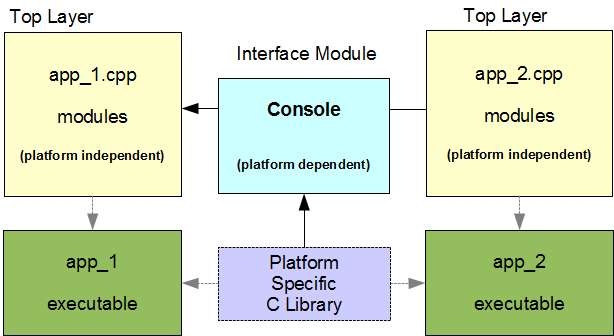
We install our interface module separately from the top layer of each application. When we compile an application that uses our module, we link its binary files with the previously compiled binary files for our interface module and its lower-level, non-standard library.
In this chapter, we describe a few principles of library design, the implementation of our interface module, and the unified implementation that spans all platforms that we have considered. We show how to link our interface module to the lower-level functions in the C library.
Design Principles
A module consists of two files: a header file and an implementation file. The header file contains the prototypes for the module's functions and the definitions, including class definitions, that are exposed to other modules. Other modules that call its functions or define instances of its classes only need access to the header file for compilation of their own implementations.
Conventionally, a header file has the extension .h (and sometimes .hpp) and a C++ implementation file has the extension .cpp.
Design Rules
A header file provides the interface to its module. It informs the compiler that the identifiers declared in the header file are valid so that the compiler does not flag them as syntax errors during the compilation of an implementation file.
Consider the following program
// Declaring Identifiers
// #include directive
// hello.cpp
#include <iostream>
int main()
{
std::cout << "Hello World\n";
}
The pre-processor inserts the contents of the iostream header file into hello.cpp. This header file includes the declaration of the std namespace, the declaration of the cout object, and the declaration of the << operator. Accordingly, the compiler recognizes cout and the << operator on it and a C-style string as valid syntax.
Declarations and Definitions
We use the terms declaration and definition to distinguish naming from meaning. A declaration introduces a name into a translation unit or redeclares a name introduced by a previous declaration. A definition gives the name some meaning. Many declarations are also definitions.
Although a definition is also a declaration, a declaration is not necessarily a definition. The standard states that a declaration is a definition unless it
- declares a function without specifying its body
- contains the
externspecifier - declares a
staticdata member in a class definition - is a
class/struct/unionname declaration - is an opaque-
enum-declaration - is a
typedefdeclaration - is a
usingdeclaration - is a
static_assertdeclaration - is an attribute declaration
- is an empty declaration
- is a
usingdirective
The following statements except for the static declaration are also definitions:
int a; // defines a
extern const int c = 1; // defines c
int f(int x) { return x + 1; } // defines f
struct S { int a; int b; }; // defines S
struct X // defines X
{
int x; // defines non-static member x
static int y; // declares static member y
X() : x(0) {} // defines constructor of X
};
int X::y = 1; // defines X::y
enum Dir { up, down }; // defines up and down
namespace N { int d; } // defines N and N::d
namespace N1 = N; // defines N1
X z; // defines z
The following statements are declarations but not definitions:
extern int a; // declares a
extern const int c; // declares c
int f(int); // declares f
struct S; // declares S
typedef int Int; // declares Int
using N::d; // declares d
One Definition Rule
A definition of any variable, function, class type, enumeration type, or template may only appear once in a translation unit.
Inclusion Rule
In designing a header file we only include declarations that are not definitions and definitions that need to be exposed to other modules. The implementation file contains all of the remaining definitions. A header file may include:
- function prototypes
enum,union,struct,classdefinitions- template definitions
constdefinitionstypedefdeclarationsexterndeclarations- forward declarations of
class,struct,union, andenumtypes - inline function definitions
usingdeclarations and directives
We say that a #include directive should only refer to a properly designed header file.
Compatibility Rules
The following rules ensure compatibility between function prototypes and function definitions in a module as well as across different modules:
- Every function defined in a module should have its prototype listed in the module's header file
- Every implementation file that includes a call to a function that is defined in another module should
#includethe header file that contains the prototype for that function - The implementation file for a module should
#includethe module's header file
Under these rules, a compiler should trap most incompatibilities between function calls and function definitions.
Just Enough Information, But No More
A header file that refers to a class, struct, union, or enum type, which is fully defined in another header file, must include either
- a forward declaration of the
class,struct,union, orenum, or - a
#includedirective to insert the header file that contains the complete declaration
A forward declaration identifies the type as one that is fully defined elsewhere and takes the form
class Type;
struct Type;
union Type;
enum Type;
where Type is the name of the type declared elsewhere. For example,
class Student; // below, the compiler doesn't need size of a Student
class Course
{
Student* student;
unsigned noStudents;
public:
Course();
~Course();
Course(const Course&);
Course& operator=(const Course&);
};
A forward declaration is sufficient wherever the compiler does not require information about the size or the contents of the type. For example, a forward declaration is sufficient in the case of a pointer or a reference to an object of the type.
If the compiler needs to know the size of a type, then we #include the header file that contains the type's definition. For example,
#include "Student.h" // compiler needs the size of a Student
class Course
{
Student student[40];
unsigned noStudents;
public:
Course();
~Course();
Course(const Course&);
Course& operator=(const Course&);
};
User-Interface Library
The cio user-interface library below provides direct terminal access facilities for any application. Application programmer don't need to know any details beyond the contents of the header file for this library. The console module that contains this library provides a uniform interface for all applications similar to the interface provided by the standard iostream library.
The console module consists of two files: the fully portable header file (console.h) and the platform-dependent implementation file (console.cpp) as illustrated below. The implementation file contains all of the platform-dependent code.
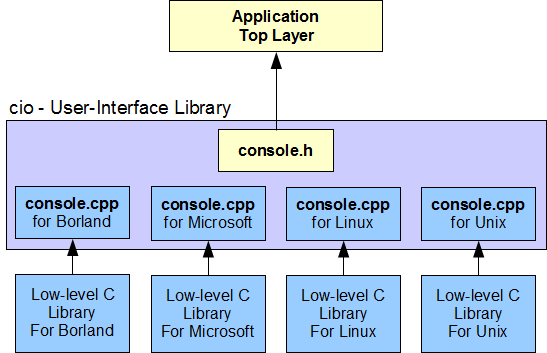
The application code and the console.h header file do not change from platform to platform. It is only the implementation file (console.cpp) that changes.
Console Class
The Console class provides complete access to lower-level direct terminal control facilities and buffering functionality.
We refer to a position on the screen in terms of x and y coordinates. The origin is at the top-left corner, the x (column) axis is directed to the left and the y (row) axis is directed downwards.
The console.h header file contains the class definition, the prototypes for its helper operators, and an external declaration of the console object, all within the cio namespace:
#ifndef _FS_CONSOLE_H_
#define _FS_CONSOLE_H_
// Console Input Output Library - C++ module
// console.h
//
namespace cio
{
// Console holds the state of the Console Input Output Facility
//
class Console
{
char* buffer; // screen buffer
int curRow; // cursor position - current row
int curCol; // cursor position - current column
int bufrows; // number of rows
int bufcols; // number of columns
Console& operator=(const Console&); // prevent assignments
Console(const Console&); // prevent copying
void clearBuffer(); // clear the buffer
int getKey(); // extract a key from console input
public:
Console();
~Console();
int getRows() const;
int getCols() const;
void getPosition(int& row, int& col) const;
void setPosition(int r, int c);
char getCharacter() const;
void setCharacter(char c);
void drawCharacter();
void clear();
void pause();
friend Console& operator>>(Console&, int&);
friend Console& operator<<(Console&, char);
};
Console& operator<<(Console&, const char*);
extern Console console; // console object external linkage
} // end namespace cio
#endif
The helper operators support the same syntax for console access that the standard library provides for standard input and output.
For example,
// Duplicating iostream syntax at the console
// duplicate.cpp
#include "console.h"
using namespace cio;
int main()
{
int key;
console.setPosition(3, 10);
console << "Press a key : ";
console >> key;
console.setPosition(5, 10);
console << "You pressed " << key;
console.pause();
}
console.cpp
The console.cpp implementation file contains the definition of the console object and the function definitions for the Console class.
Platform-Independent Section
Some of the definitions are platform-independent. They include the definition of the console object and the definitions of the functions that manage the buffering operations:
// Console Input Output Library - Implementation
// console.cpp
#include "console.h"
namespace cio
{
//--------------------------- Platform-Independent Section ------------------
// Definition of the console object
//
Console console;
// getRows retrieves the number of rows in the output object
//
int Console::getRows() const
{
return bufrows;
}
// getCols retrieves the number of columns in the output object
//
int Console::getCols() const
{
return bufcols;
}
// getPosition retrieves the current position of the cursor
//
void Console::getPosition(int& r, int& c) const
{
r = curRow;
c = curCol;
}
// clearBuffer clears the cio buffer and resets the cursor
// position to the top left corner
//
void Console::clearBuffer()
{
for (int i = 0; buffer && i < bufrows * bufcols; i++)
buffer[i] = ' ';
setPosition(0, 0);
}
// pause accepts a key press from the input object
//
void Console::pause()
{
getKey();
}
// setCharacter sets the character at the current cursor position to c
// and moves the current cursor position one character towards the end
//
void Console::setCharacter(char c)
{
if (buffer)
buffer[curRow * bufcols + curCol++] = c;
}
// getCharacter returns the character at the current cursor position
//
char Console::getCharacter() const
{
return buffer ? buffer[curRow * bufcols + curCol] : ' ';
}
// >> extracts the next key from the input object
//
Console& operator>>(Console& is, int& c)
{
c = is.getKey();
return is;
}
// << inserts string str at the current cursor position
//
Console& operator<<(Console& os, const char* str)
{
for(int i = 0; str[i]; i++)
os << str[i];
return os;
}
} // end of cio namespace
Platform-Dependent Section
The other function definitions contain calls to the lower-level C functions that support console input output on the host platform. To link function calls to the lower-level C function definitions properly, we identify the lower-level functions explicitly as C functions. This identification takes the form of a linkage directive:
extern "C"
{
#include CIO_LOWER_LEVEL_H_
}
where CIO_LOWER_LEVEL_H_ is the name of the header file for the lower-level library. This directive instructs the compiler not to mangle the names of the functions listed in the CIO_LOWER_LEVEL_H_ file in the normal way that the compiler mangles the names of C++ functions.
Borland Implementation
The Borland platform uses the conio lower-level library. The conio function prototypes are:
void clrscr(void);- clears the screen leaving the cursor in the upper-left cornervoid gotoxy(int c, int r);- places the cursor at columncand rowr, where the leftmost column is column 1 and the topmost row is row 1int putch(int c);- displays the charactercat the current cursor position, advances the cursor one position right and returns the value of the character displayedint cputs(const char *s);- displays the string pointed to bys, starting at the current cursor position, advances the cursor one position right with each character displayed and returns the value of the last character displayedint getch();- returns the key code generated by the next key pressed. If the key represents a standard ASCII character, that key code is the character's ASCII codevoid gettextinfo(struct text_info *info);- fills the struct pointed to by info with information about the screen. Two of the fields in*infoare:info->screenheight- the height of the screen in rowsinfo->screenwidth- the width of the screen in columns
The system header file conio.h contains these prototypes along with the definition of the text_info struct.
Our console.cpp implementation file for the Borland platform is
// Console Input Output Library - Borland Implementation
// console.cpp
#define CIO_LOWER_LEVEL_H_ <conio.h>
extern "C"
{
#include CIO_LOWER_LEVEL_H_
}
#include "console.h"
namespace cio // continuation of cio namespace
{
//--------------------------- Platform-Dependent Section --------------------
// Console initializes the Console Input Output object
//
Console::Console()
{
struct text_info x;
::gettextinfo(&x);
bufrows = x.screenheight;
bufcols = x.screenwidth;
if (bufrows * bufcols > 0)
buffer = new char[bufrows * bufcols];
else
buffer = NULL;
clear();
}
Console::~Console()
{
clear();
setPosition(0, 0);
delete [] buffer;
}
void Console::clear()
{
::clrscr();
clearBuffer();
}
int Console::getKey()
{
return ::getch();
}
// setPosition moves the cursor to row r column c
//
void Console::setPosition(int r, int c)
{
curRow = r;
curCol = c;
::gotoxy(c + 1, r + 1);
}
// drawCharacter draws the character at the current cursor position
//
void Console::drawCharacter()
{
if (buffer)
::putch(buffer[curRow * bufcols + curCol]);
}
// << inserts character c at the current cursor position
//
Console& operator<<(Console& os, char c)
{
::putch(c);
os.setCharacter(c);
return os;
}
// Platform Independent Code Here ...
} // end of cio namespace
Note that:
- an instance of the
text_infostruct holds the screen information - row and column numbering starts at (1,1) in the top-left corner
Note also the technique used to extract screen information:
- define an instance of the
text_infostruct and name that instancex - pass the address of
xin the call to voidgettextinfo(struct text_info *x) - let
void gettextinfo(struct text_info *x)populatex - extract the sought-after information as member data of
x
Microsoft Module
The Microsoft platform also uses the conio lower-level library. Calls to its lower-level functions differ slightly from those for the Borland platform.
The console.cpp implementation file for the Microsoft platform is
// Console Input Output Library - Microsoft Implementation
// console.cpp
#include <windows.h>
#define CIO_LOWER_LEVEL_H_ <conio.h>
extern "C"
{
#include CIO_LOWER_LEVEL_H_
}
#include "console.h"
namespace cio // continuation of cio namespace
{
//--------------------------- Platform-Dependent Section --------------------
HANDLE consh;
CONSOLE_SCREEN_BUFFER_INFO bufinfo;
// Console initializes the Console Input Output object
//
Console::Console()
{
consh = ::GetStdHandle(STD_OUTPUT_HANDLE);
::GetConsoleScreenBufferInfo(consh, &bufinfo);
bufrows = bufinfo.srWindow.Bottom + 1;
bufcols = bufinfo.srWindow.Right + 1;
if (bufrows * bufcols > 0)
buffer = new char[bufrows * bufcols];
else
buffer = NULL;
clear();
}
Console::~Console()
{
clear();
setPosition(0, 0);
delete [] buffer;
}
void Console::clear()
{
DWORD len = bufrows * bufcols, actual;
TCHAR ch = ' ';
COORD coord;
coord.X = 0;
coord.Y = 0;
::FillConsoleOutputCharacter(consh, ch, len, coord, &actual);
clearBuffer();
}
int Console::getKey()
{
return ::_getch();
}
// setPosition moves the cursor to row r column c
//
void Console::setPosition(int r, int c)
{
curRow = r;
curCol = c;
COORD coord;
coord.X = c;
coord.Y = r;
::SetConsoleCursorPosition(consh, coord);
}
// drawCharacter draws the character at the current cursor position
//
void Console::drawCharacter()
{
if (buffer)
::_putch(buffer[curRow * bufcols + curCol]);
}
// << inserts character c at the current cursor position
//
Console& operator<<(Console& os, char c)
{
::_putch(c);
os.setCharacter(c);
return os;
}
// Platform Independent Code Here ...
} // end of namespace cio
The Microsoft platform, compared to the Borland platform:
- accesses the
windows.hsystem header file - defines an instance of a
CONSOLE_SCREEN_BUFFER_INFOstruct to hold screen information that includes cursor position - starts row and column numbering at 0
- obtains the address of the screen with a call to the Windows
GetStdHandle()function - extracts the screen information with a call to the Windows
GetConsoleScreenBufferInfo()function - sets the cursor position with a call to the Windows
SetConsoleCursorPosition()function - clears the screen with a call to the Windows
FillConsoleOutputCharacter()function
Linux Implementation
The Linux platform uses the curses lower-level library. The ncurses.h header file contains the prototypes for its lower-level functions. The prototypes are:
void initscr(void);- initializes the screen and sets up the library for other curses routines to expect the terminal identified by the environment variableTERMvoid noecho(void);- turns off the operating system's echoing of characters on inputvoid cbreak(void);- reverts control to the caller on each keystrokevoid endwin(void);- puts the terminal back in its original mode and clears the screenvoid erase(void);- clears the screen leaving the cursor in the upper-left cornervoid refresh(void);- brings the screen up-to-datevoid move(int r, int c);- places the cursor at columncand rowr, where the leftmost column is column 0 and the topmost row is row 0int addch(int c);- displays the charactercat the current cursor position, advances the cursor one position right and returns the value of the character displayedint addstr(const char *s);- displays the string pointed to bys, starting at the current cursor position, advances the cursor one position right with each character displayed and returns the value of the last character displayedint getch(void);- returns the key code generated by the next key pressed. If the key represents a standard ASCII character, the key code is the character's ASCII code
The implementation file for a Linux platform is
// Console Input Output Library - Linux Implementation
// console.cpp
#define CIO_LOWER_LEVEL_H_ <ncurses.h>
extern "C"
{
#include CIO_LOWER_LEVEL_H_
}
#include "console.h"
namespace cio // continuation of cio namespace
{
//--------------------------- Platform-Dependent Section --------------------
// Console initializes the Console Input Output object
//
Console::Console()
{
::initscr();
::noecho();
::cbreak();
::keypad(stdscr,1);
bufrows = LINES;
bufcols = COLS;
if (bufrows * bufcols > 0)
buffer = new char[bufrows * bufcols];
else
buffer = NULL;
clear();
}
Console::~Console()
{
clear();
setPosition(0, 0);
delete [] buffer;
::endwin();
}
void Console::clear()
{
::erase();
clearBuffer();
}
int Console::getKey()
{
::refresh();
return ::getch();
}
// setPosition moves the cursor to row r column c
//
void Console::setPosition(int r, int c)
{
curRow = r;
curCol = c;
::move(r, c);
}
// drawCharacter draws the character at the current cursor position
//
void Console::drawCharacter()
{
if (buffer) ::addch(buffer[curRow * bufcols + curCol]);
}
// << inserts character c at the current cursor position
//
Console& operator<<(Console& os, char c)
{
::addch(c);
os.setCharacter(c);
return os;
}
// Platform Independent Code Here ...
} // end of cio namespace
Unlike the conio library, curses library accumulates changes to the screen in an internal buffer and requires a refresh to display the current state on the screen. Hence, the additional call to ::refresh() in Console::getch().
To link an application on a Linux platform, we explicitly include the ncurses library
g++ app.cpp console.o -lncurses
Unix Implementation
The Unix platform also uses the curses lower-level library. The curses.h header file contains the prototypes for its lower-level functions.
The implementation file for the Unix platform differs from the Linux implementation only in the name of the included header file:
// Console Input Output Library - Unix Implementation
// console.cpp
#define CIO_LOWER_LEVEL_H_ <curses.h>
extern "C"
{
#include CIO_LOWER_LEVEL_H_
}
#include "console.h"
namespace cio // continuation of cio namespace
{
//--------------------------- Platform-Dependent Section --------------------
// ... continues the same as the Linux implementation above
// Platform Independent Code Here ...
} // end of cio namespace
To link an application on a Unix platform, we explicitly include the curses library
g++ app.cpp console.o -lcurses
Unified Implementation
We can assemble the different console.cpp implementation files for the different platforms into a unified file so that the same unified module ships for all platforms. We use conditional pre-processor directives to bracket the code that is specific to each host platform.
Implementation File
After the platform-independent section, we define a table of the host platforms, an auto-detection of the host platform and the header file that contains the lower-level C function prototypes. We follow these definitions with the linkage directive for the header file and the platform specific function definitions:
// Console Input Output Library - Unified Implementation
// console.cpp
//
// table of platforms
#define CIO_LINUX 1
#define CIO_MICROSOFT 2
#define CIO_BORLAND 3
#define CIO_UNIX 4
// auto-select your platform here
#if defined __BORLANDC__
#define CIO_PLATFORM CIO_BORLAND
#define CIO_LOWER_LEVEL_H_ <conio.h>
#elif defined _MSC_VER
#define CIO_PLATFORM CIO_MICROSOFT
#include <windows.h>
#define CIO_LOWER_LEVEL_H_ <conio.h>
#elif defined __MACH__
#define CIO_PLATFORM CIO_UNIX
#define CIO_LOWER_LEVEL_H_ <curses.h>
#elif defined __GNUC__
#define CIO_PLATFORM CIO_LINUX
#define CIO_LOWER_LEVEL_H_ <ncurses.h>
#elif !defined __BORLANDC__ && !defined _MSC_VER && !defined __GNUC__ && !defined __MACH__
#error CIO_PLATFORM is undefined
#endif
extern "C"
{
#include CIO_LOWER_LEVEL_H_
}
#include "console.h"
namespace cio // continuation of cio namespace
{
//--------------------------- Platform-Dependent Section --------------------
//
#if CIO_PLATFORM == CIO_LINUX || CIO_PLATFORM == CIO_UNIX
// Console initializes the Console Input Output object
//
Console::Console()
{
::initscr();
::noecho();
::cbreak();
::keypad(stdscr,1);
bufrows = LINES;
bufcols = COLS;
if (bufrows * bufcols > 0)
buffer = new char[bufrows * bufcols];
else
buffer = 0;
clear();
}
Console::~Console()
{
clear();
setPosition(0, 0);
delete [] buffer;
::endwin();
}
void Console::clear()
{
::erase();
clearBuffer();
}
int Console::getKey()
{
int key;
::refresh();
return ::getch();
}
// setPosition moves the cursor to row r column c
//
void Console::setPosition(int r, int c)
{
curRow = r;
curCol = c;
::move(r, c);
}
// drawCharacter draws the character at the current cursor position
//
void Console::drawCharacter()
{
if (buffer)
::addch(buffer[curRow * bufcols + curCol]);
}
// << inserts character c at the current cursor position
//
Console& operator<<(Console& os, char c)
{
::addch(c);
os.setCharacter(c);
return os;
}
#elif CIO_PLATFORM == CIO_MICROSOFT
HANDLE consh;
CONSOLE_SCREEN_BUFFER_INFO bufinfo;
// Console initializes the Console Input Output object
//
Console::Console()
{
consh = ::GetStdHandle(STD_OUTPUT_HANDLE);
::GetConsoleScreenBufferInfo(consh, &bufinfo);
bufrows = bufinfo.srWindow.Bottom + 1;
bufcols = bufinfo.srWindow.Right + 1;
if (bufrows * bufcols > 0)
buffer = new char[bufrows * bufcols];
else
buffer = 0;
clear();
}
Console::~Console()
{
clear();
setPosition(0, 0);
delete [] buffer;
}
void Console::clear()
{
DWORD len = bufrows * bufcols, actual;
TCHAR ch = ' ';
COORD coord;
coord.X = 0;
coord.Y = 0;
::FillConsoleOutputCharacter(consh, ch, len, coord, &actual);
clearBuffer();
}
int Console::getKey()
{
return ::_getch();
}
// setPosition moves the cursor to row r column c
//
void Console::setPosition(int r, int c)
{
curRow = r;
curCol = c;
COORD coord;
coord.X = c;
coord.Y = r;
::SetConsoleCursorPosition(consh, coord);
}
// drawCharacter draws the character at the current cursor position
//
void Console::drawCharacter()
{
if (buffer)
::_putch(buffer[curRow * bufcols + curCol]);
}
// << inserts character c at the current cursor position
//
Console& operator<<(Console& os, char c)
{
::_putch(c);
os.setCharacter(c);
return os;
}
#elif CIO_PLATFORM == CIO_BORLAND
// Console initializes the Console Input Output object
//
Console::Console()
{
struct text_info x;
::gettextinfo(&x);
bufrows = x.screenheight;
bufcols = x.screenwidth;
if (bufrows * bufcols > 0)
buffer = new char[bufrows * bufcols];
else
buffer = 0;
clear();
}
Console::~Console()
{
clear();
setPosition(0, 0);
delete [] buffer;
}
void Console::clear()
{
::clrscr();
clearBuffer();
}
int Console::getKey()
{
return ::getch();
}
// setPosition moves the cursor to row r column c
//
void Console::setPosition(int r, int c)
{
curRow = r;
curCol = c;
::gotoxy(c + 1, r + 1);
}
// drawCharacter draws the character at the current cursor position
//
void Console::drawCharacter()
{
if (buffer)
::putch(buffer[curRow * bufcols + curCol]);
}
// << inserts character c at the current cursor position
//
Console& operator<<(Console& os, char c)
{
::putch(c);
os.setCharacter(c);
return os;
}
#endif
//--------------------------- Platform-Independent Section ------------------
// Definition of the Console Input Output object
//
Console console;
// getRows retrieves the number of rows in the output object
//
int Console::getRows() const
{
return bufrows;
}
// getCols retrieves the number of columns in the output object
//
int Console::getCols() const
{
return bufcols;
}
// getPosition retrieves the current position of the cursor
//
void Console::getPosition(int& r, int& c) const
{
r = curRow;
c = curCol;
}
// clearBuffer clears the cio buffer and resets the cursor
// position to the top left corner
//
void Console::clearBuffer()
{
for (int i = 0; buffer && i < bufrows * bufcols; i++)
buffer[i] = ' ';
setPosition(0, 0);
}
// pause accepts a key press from the input object
//
void Console::pause()
{
getch();
}
// setCharacter sets the character at the current cursor position to c
// and moves the current cursor position one character towards the end
//
void Console::setCharacter(char c)
{
if (buffer)
buffer[curRow * bufcols + curCol++] = c;
}
// getCharacter returns the character at the current cursor position
//
char Console::getCharacter() const
{
return buffer ? buffer[curRow * bufcols + curCol] : ' ';
}
// >> extracts the next key from the input object
//
Console& operator>>(Console& is, int& c)
{
c = is.getKey();
return is;
}
// << inserts string str at the current cursor position
//
Console& operator<<(Console& os, const char* str)
{
for(int i = 0; str[i]; i++)
os << str[i];
return os;
}
} // end of cio namespace
Non-ASCII Keys
The Console::getKey() methods listed above work properly only with ASCII keys. To accommodate non-ASCII keys, we introduce our own set of virtual key codes and convert the platform-specific codes to corresponding virtual key codes in each of these methods.
Virtual Key Codes
We define the virtual key codes for the non-printable ASCII keys, the cursor control keys, and the function keys as follows:
// Virtual Key Definitions - Header
// keys.h
#define TAB '\t'
#define BACKSPACE '\b'
#define ALARM '\a'
#define ESCAPE 27
#define ENTER '\n'
#define SPACE ' '
#define HOME 1000
#define UP 1001
#define DOWN 1002
#define LEFT 1003
#define RIGHT 1004
#define END 1005
#define PGDN 1006
#define PGUP 1007
#define DEL 1008
#define INSERT 1009
#define F(n) (1009+(n))
#define UNKNOWN 9999
F(n) is a function-like macro that defines the formula for determining the numerical value to substitute for F(n).
Implementation
The ::getch() and ::_getch() global functions of the lower-level libraries return different non-ASCII key codes.
conio Platforms
The conio library returns two codes: one to identify a non-ASCII key press and a second code to identify the key press itself. The Borland platform returns a zero value for the first code, while the Microsoft returns returns 0 for some function keys and 224 for the navigation, editing, and other function keys. The Borland and Microsoft platforms return the same secondary code. Complete the table below after finishing the workshop on finding a key code:
| Keystroke | Borland | Microsoft | Secondary Code |
|---|---|---|---|
| Home | 0 | 71 | |
| Up Arrow | 0 | 72 | |
| Down Arrow | 0 | 80 | |
| Left Arrow | 0 | 75 | |
| Right Arrow | 0 | ||
| End | 0 | ||
| Page Up | 0 | ||
| Page Down | 0 | ||
| Delete | 0 | ||
| Insert | 0 | ||
| F(n) for 0 < n < 11 | 0 | ||
| F11 | 0 | ||
| F12 | 0 |
Pressing the ENTER key on either conio platform generates the value 13, which we must map to our own virtual key code for the ENTER key.
curses Platforms
The curses library returns a single code above 255. The *curses.h header file defines KEY_* symbolic names for the different non-ASCII keys. We use the symbolic name to determine the key pressed and convert it to our own virtual key code:
| Keystroke | Symbolic Name | Value | Virtual Key Code |
|---|---|---|---|
| Home | KEY_HOME | HOME | |
| Up Arrow | KEY_UP | UP | |
| Down Arrow | KEY_DOWN | DOWN | |
| Left Arrow | KEY_LEFT | LEFT | |
| Right Arrow | KEY_RIGHT | RIGHT | |
| End | KEY_END | END | |
| Page Up | KEY_PPAGE | PGUP | |
| Page Down | KEY_NPAGE | PGDN | |
| Delete | KEY_DC | DEL | |
| Insert | KEY_IC | INSERT | |
| F(n) | KEY_F(n) | F(n) | |
| Enter | KEY_ENTER | ENTER | |
| Backspace | KEY_BACKSPACE | BACKSPACE |
Pressing the ENTER or BACKSPACE key on a curses platform generates a code greater than 255, which we must convert to our corresponding virtual key code.
Note that the curses library defines its key code values in octal notation.
Console::getKey(): Unified Implementation File
The upgraded, unified implementation file for the console module includes the header file listing the virtual key codes and the following upgrades to the Console::getKey() methods:
// Console Input Output Library - Unified Implementation
// console.cpp
//
// ... see above listing
#include "console.h"
#include "keys.h"
namespace cio // continuation of cio namespace
{
#if CIO_PLATFORM == CIO_LINUX || CIO_PLATFORM == CIO_UNIX
// ... see above listing
int Console::getKey()
{
int key;
::refresh();
key = ::getch();
switch(key)
{
// KEY_* is defined in *curses.h
case KEY_HOME: key = HOME; break;
case KEY_UP: key = UP; break;
case KEY_DOWN: key = DOWN; break;
case KEY_LEFT: key = LEFT; break;
case KEY_RIGHT: key = RIGHT; break;
case KEY_END: key = END; break;
case KEY_NPAGE: key = PGDN; break;
case KEY_PPAGE: key = PGUP; break;
case KEY_DC: key = DEL; break;
case KEY_IC: key = INSERT; break;
case KEY_F(1): key = F(1); break;
case KEY_F(2): key = F(2); break;
case KEY_F(3): key = F(3); break;
case KEY_F(4): key = F(4); break;
case KEY_F(5): key = F(5); break;
case KEY_F(6): key = F(6); break;
case KEY_F(7): key = F(7); break;
case KEY_F(8): key = F(8); break;
case KEY_F(9): key = F(9); break;
case KEY_F(10): key = F(10); break;
case KEY_F(11): key = F(11); break;
case KEY_F(12): key = F(12); break;
case KEY_ENTER: key = ENTER; break;
case KEY_BACKSPACE: key = BACKSPACE; break;
default:
if (key < 0 || key > '~')
key = UNKNOWN;
}
return key;
}
// ... see above listing
#elif CIO_PLATFORM == CIO_MICROSOFT
// ... see above listing
int Console::getKey()
{
int key;
key = ::_getch();
// Platform Specific Key Code
#define KEY_ENTER 13
if (key == 0)
{
key = ::_getch();
// Platform Specific Key Codes
#define KEY_F0 58
#define KEY_F(n) (KEY_F0+(((n)<=10)?(n):((n) + 64)))
switch(key)
{
case KEY_F(1): key = F(1); break;
case KEY_F(2): key = F(2); break;
case KEY_F(3): key = F(3); break;
case KEY_F(4): key = F(4); break;
case KEY_F(5): key = F(5); break;
case KEY_F(6): key = F(6); break;
case KEY_F(7): key = F(7); break;
case KEY_F(8): key = F(8); break;
case KEY_F(9): key = F(9); break;
case KEY_F(10): key = F(10); break;
default: key = UNKNOWN;
}
}
else if (key == 224)
{
key = ::_getch();
// Platform Specific Key Codes
#define KEY_HOME 71
#define KEY_UP 72
#define KEY_DOWN 80
#define KEY_LEFT 75
#define KEY_RIGHT 77
#define KEY_END 79
#define KEY_NPAGE 81
#define KEY_PPAGE 73
#define KEY_DC 83
#define KEY_IC 82
switch(key)
{
case KEY_HOME: key = HOME; break;
case KEY_UP: key = UP; break;
case KEY_DOWN: key = DOWN; break;
case KEY_LEFT: key = LEFT; break;
case KEY_RIGHT: key = RIGHT; break;
case KEY_END: key = END; break;
case KEY_NPAGE: key = PGDN; break;
case KEY_PPAGE: key = PGUP; break;
case KEY_DC: key = DEL; break;
case KEY_IC: key = INSERT; break;
case KEY_F(11): key = F(11); break;
case KEY_F(12): key = F(12); break;
default: key = UNKNOWN;
}
}
else if (key < 0 || key > '~')
key = UNKNOWN;
else if (key == KEY_ENTER)
key = ENTER;
return key;
}
// ... see above listing
#elif CIO_PLATFORM == CIO_BORLAND
// ... see above listing
int Console::getKey()
{
int key;
key = ::getch();
// Platform Specific Key Code
#define KEY_ENTER 13
if (key == 0)
{
key = ::getch();
// Platform Specific Key Codes
#define KEY_HOME 71
#define KEY_UP 72
#define KEY_DOWN 80
#define KEY_LEFT 75
#define KEY_RIGHT 77
#define KEY_END 79
#define KEY_NPAGE 81
#define KEY_PPAGE 73
#define KEY_DC 83
#define KEY_IC 82
#define KEY_F0 58
#define KEY_F(n) (KEY_F0+(((n)<=10)?(n):((n) + 64)))
switch(key)
{
case KEY_HOME: key = HOME; break;
case KEY_UP: key = UP; break;
case KEY_DOWN: key = DOWN; break;
case KEY_LEFT: key = LEFT; break;
case KEY_RIGHT: key = RIGHT; break;
case KEY_END: key = END; break;
case KEY_NPAGE: key = PGDN; break;
case KEY_PPAGE: key = PGUP; break;
case KEY_DC: key = DEL; break;
case KEY_IC: key = INSERT; break;
case KEY_F(1): key = F(1); break;
case KEY_F(2): key = F(2); break;
case KEY_F(3): key = F(3); break;
case KEY_F(4): key = F(4); break;
case KEY_F(5): key = F(5); break;
case KEY_F(6): key = F(6); break;
case KEY_F(7): key = F(7); break;
case KEY_F(8): key = F(8); break;
case KEY_F(9): key = F(9); break;
case KEY_F(10): key = F(10); break;
case KEY_F(11): key = F(11); break;
case KEY_F(12): key = F(12); break;
default: key = UNKNOWN;
}
}
else if (key < 0 || key > '~')
key = UNKNOWN;
else if (key == KEY_ENTER)
key = ENTER;
return key;
}
// ... see above listing
#endif
} // end of cio namespace
Exercises
Unions
A union is a collection of types that are not necessarily identical but share the same address in memory. Unlike a class or a struct, a union assigns the same address to all of its members.
The declaration of a union takes the form
union Tag
{
type member;
//...
type member;
};
where the Tag is the name of the union type, type is the member's type, and member is the member's name. The members of a union, like those of a structs, are public by default.
An instance of union type can only hold the value of one of its members at any particular time. For example,
// Unions
// union.cpp
#include <iostream>
#include <cstring>
using namespace std;
union Product // some have skus, some have upcs
{
int sku;
char upc[13];
};
int main()
{
Product cereal, tissue;
cereal.sku = 4789;
strcpy(tissue.upc, "0360002607555");
cout << cereal.sku << endl;
cout << tissue.upc << endl;
}
4789
0360002607555
Note that we can only access the value of the member that was most recently assigned a value.
Anonymous Types
We may omit the Tag of a compound type if we never refer to it. This is particularly useful with structs and unions. For example,
struct // Tag omitted
{
unsigned number;
char desc[41];
} subject, *pSubject; // definitions
We call a compound type without a Tag an anonymous type. In defining an anonymous type, we must include either the instance identifier or the synonym name. That is, the definition of an anonymous type is also either the definition of an instance of that type or the declaration of a synonym type.
For example,
class Subject
{
int number;
struct // definition - no tag
{
char shortName[7];
char fullName[41];
} name;
}
typedef struct // synonym - no tag
{
unsigned number;
char desc[41];
} Course;
Tracking Access in Unions
There is no independent way of identifying which the most recently accessed member of a union. To avoid this indeterminacy, we wrap a union type within a struct type and add an enumerator as a member of the struct type. The enumerator identifies the most recently accessed member within the union type. For example,
// Structs with Unions
// struct_union.cpp
#include <iostream>
#include <cstring>
using namespace std;
enum class ProductId {sku, upc};
typedef struct
{
ProductId id;
union // some have skus, some upcs
{
int sku;
char upc[13];
} code;
} Product;
int main()
{
Product p[2];
p[0].id = ProductId::sku;
p[0].code.sku = 4789;
p[1].id = ProductId::upc;
strcpy(p[1].code.upc, "0360002607555");
for (int i = 0; i < 2; i++)
{
switch(p[i].id)
{
case ProductId::sku:
cout << p[i].code.sku << endl;
break;
case ProductId::upc:
cout << p[i].code.upc << endl;
break;
}
}
}
4789
0360002607555
Note the two anonymous types in this example.